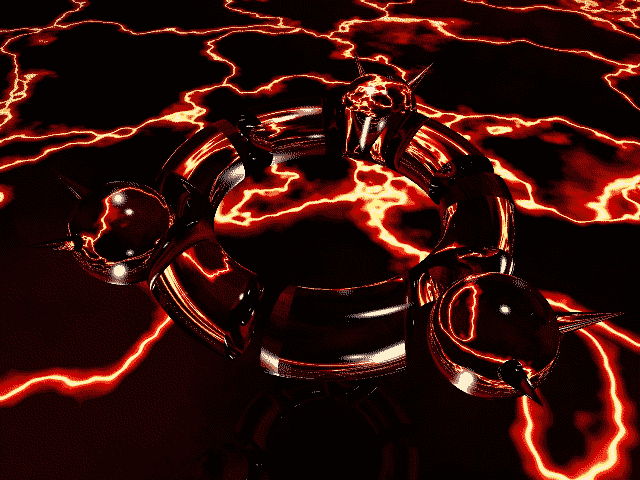Ubuntu Satanic Edition GRUB Splashes
This is collection of GRUB splashes made from official (+1 special) Ubuntu SE wallpapers. They are dithered, so they looks nice.
Example
Usage
Non-Ubuntu users
Do the same, until point 3. Just add the following line anywere to menu.lst or grub.conf files. Just take care of (hd0,0) part, change it to appropriate drive and partition.
splashimage=(hd0,0)/boot/grub/splash.xpm.gz